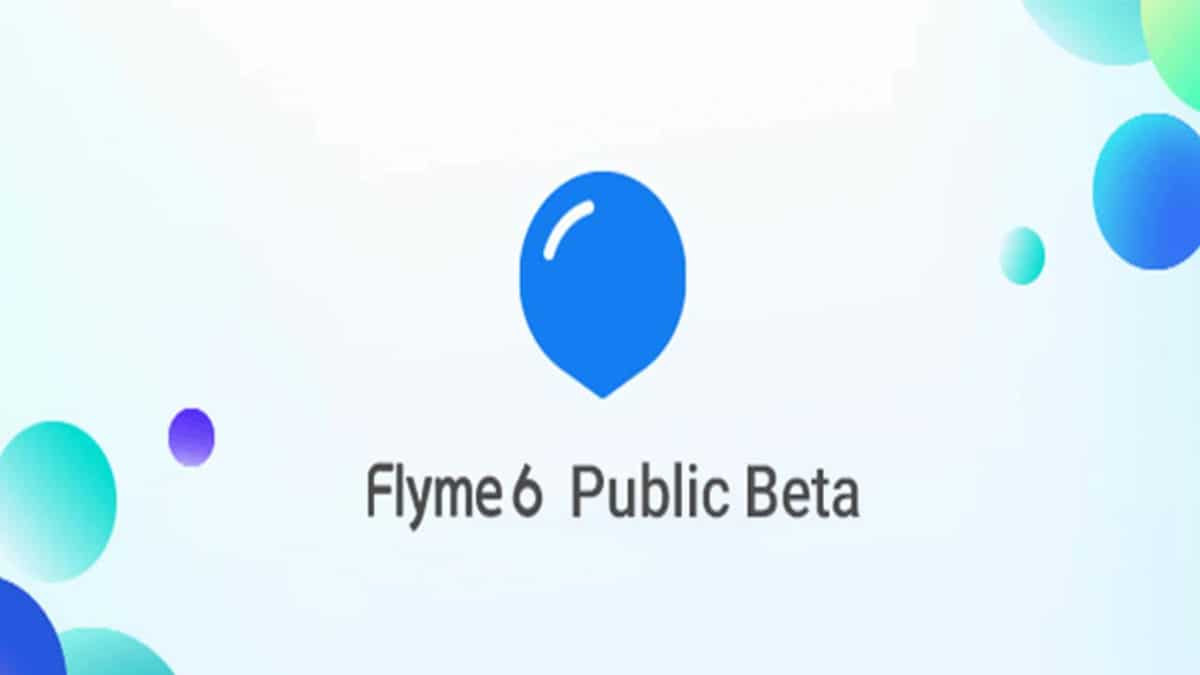The new version of this amazing ROM has been very popular with its users similar to the MIUI ROM of Xiaomi. The best way for a small term manufacturer to gain popularity in a short space of time was by making its OS a popular open source, and that is exactly what Meizu did with Flyme 6 OS. This amazing ROM supports many Android devices from manufacturers like LG, OnePlus, Google Nexus, Samsung, Motorola, and more. This is why Meizu is also famous as a ROM which can be ported to other devices via custom ROMs. Disclaimer: RootMyGalaxy.net is not responsible for any damage happened to your device(s) while following this guide. Proceed at your own risk.
Downloads:
(Flyme 6 Public Beta Version – Flyme 6.7.3.3G Beta Global variants)
Meizu M3 note(both M91&L91) Meizu M3s Meizu MX6 Meizu m2 note Meizu MX5 Meizu PRO6 Meizu M3 MAX Meizu MX4 Meizu m1 note Meizu MX4 PRO Meizu PRO5 Meizu U10 Meizu M3E Meizu m2 Meizu PRO 6 PLUS
Flyme 6.7.4.11G Beta Download Link other variants
Meizu U20 Meizu M3 Note (Both M91 and L91) Meizu M3s Meizu M2 Meizu M2 Note Meizu MX5 Meizu PRO6 Meizu PRO6 Plus
How to install Flyme 6 OS for all Meizu Android devices
Download Flyme 6 full stock firmware from the links mentioned above for your Meizu device. Transfer the update.zip file to the internal storage of your device. Keep the mine to the root of your storage. Go to the File Manager and then simply tap on update.zip file. Tap on the Upgrade option as soon as the next pop-up appears. Wait for the firmware upgrade to finish the installation. Now, Reboot your device to complete the process. Done!!!
If you have any question related to this post, feel free to leave that in the comment section below:) Source: http://forum.flymeos.com