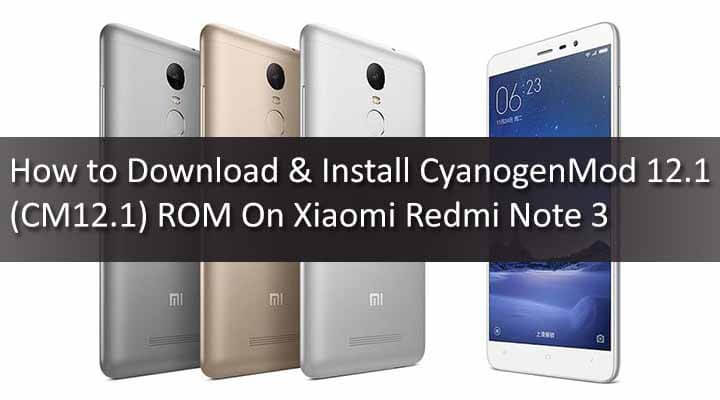Make sure that your Redmi Note 3 is rooted and you have the latest TWRP recovery.So that you can Flash / Install CyanogenMod 12.1 On Xiaomi Redmi Note 3 via TWRP recovery.Follow our previous post to Root Redmi Note 3 and Install TWRP Recovery.This ROM is only for Snapdragon variant. Before Flashing remember, this is an unofficial ROM.This is based on Androids 5.1.1 lollipop and CyanogenMod 12.1 Source code.It is developed by Santhosh M, a member from Xda.The ROM is still in alpha that means may expect some bugs, but in future updates, everything will be fixed. What is working ?
Camera Audio RIL Wifi Bluetooth Other basic stuff
What isn’t working?
Fingerprint
Related Posts:
Android 6.0.1 Marshmallow (CM13) available For Xiaomi Redmi Note 3.Guide >Download & Install CM13 Marshmallow ROM On Xiaomi Redmi Note 3 How to Root Redmi Note 3 and Install TWRP Recovery
Important Read:
→This is only for Xiaomi Redmi Note 3 (Snapdragon 650) so don’t try this on other models. →This may void your device’s warrenty *Make sure there is at least 60% battery left on your smartphone before begin.
Warning:
rootmygalaxy.net will not be held responsible for any kind of damage occurred to your Redmi Note 3 while following this tutorial.Do it at your own risk.
Pre-Requirements:
Make sure you have a custom recovery (TWRP/CWM) Install On your Device.If you don’t have TWRP recovery On your phone then follow this guide to install TWRP–»How to Install TWRP Recovery On Redmi Note 3 Now from TWRP Recovery Take a full backup of your current ROM and files.Guide > How To Create & Restore Nandroid Backup On Android Devices
→ Safely Download & Install CyanogenMod 12.1 On Xiaomi Redmi Note 3
Downloads
Cm12.1 ROM for Redmi Note 3 Lollipop Gapps — Link →for more details on the ROM visit the developement page here
How to Flash / Install CyanogenMod 12.1 On Xiaomi Redmi Note 3 (CM 12.1)
Step By Step Guide
Download both ROM file and Gapps file from the download section above Boot your device in to recovery mode Now follow this guide to Flash / Install CyanogenMod 12.1 On Xiaomi Redmi Note 3 >How To Install A Custom ROM Via Recovery On Any Android Now Follow this guide to Install Gapps On Redmi Note 3 > How To Flash Gapps Using TWRP Recovery Done!!!
If you have any question related to this post, feel free to leave that in the comment section Via Xda