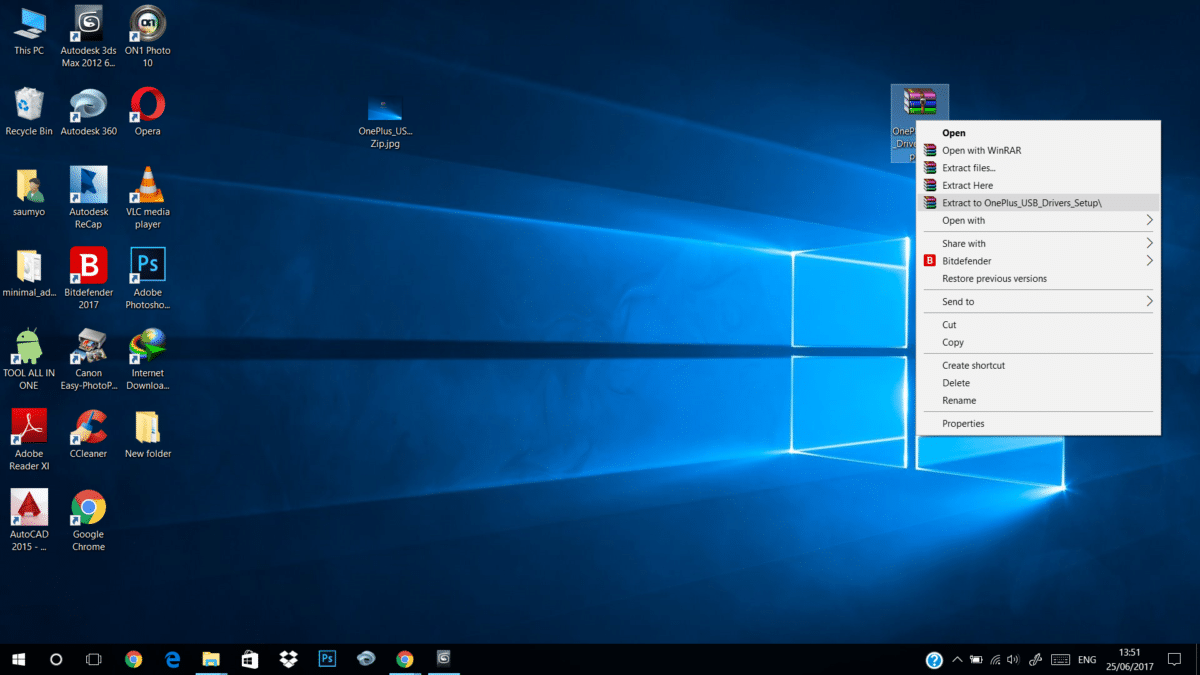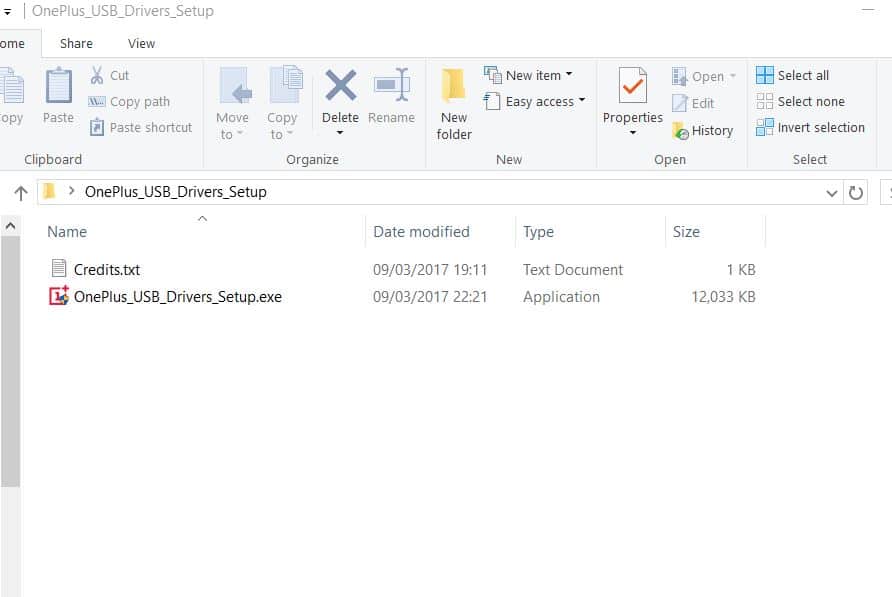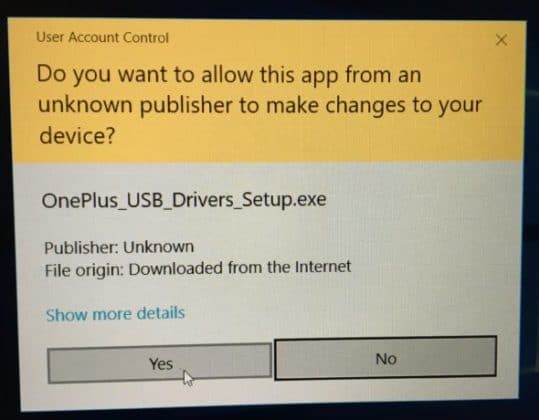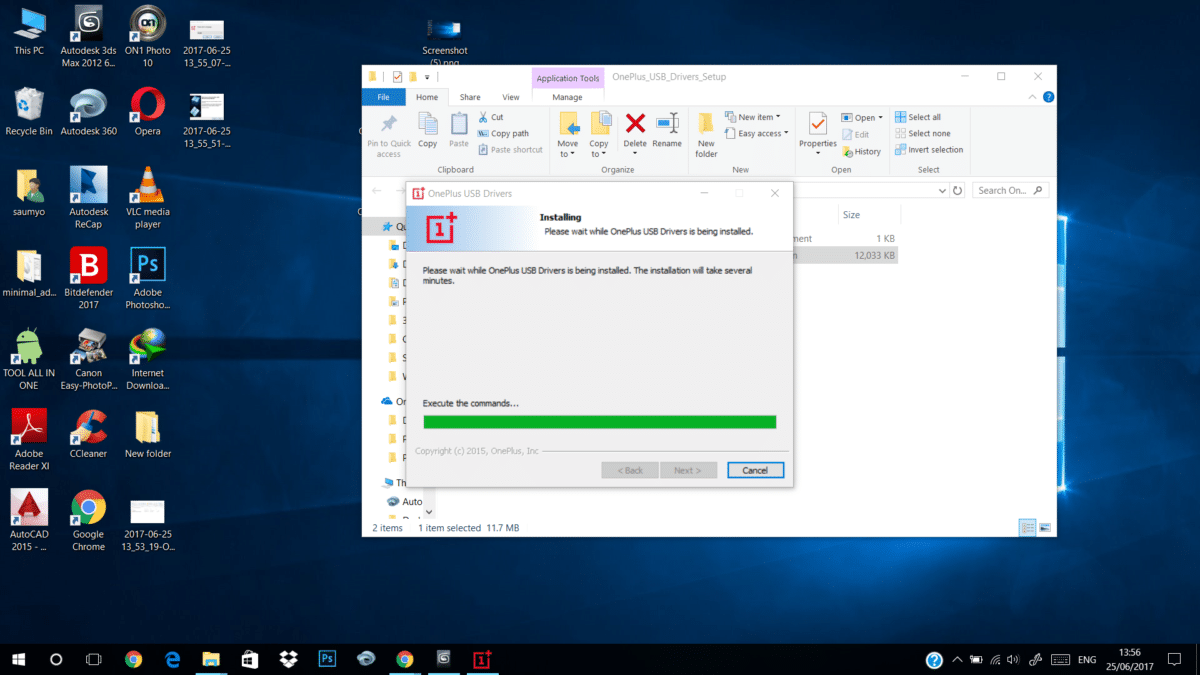A few days ago OnePlus 6 has been released and like all previous generation OnePlus devices, it is trending like a hot cake. This year too the company has given a very lower price tag to OnePlus 6 which has all the top-notch features and specifications. OnePlus has finally changed the design of the device, this time they have gone with a glass back like Samsung. The OnePlus 6 is the first OnePlus device to have a notch. The OnePlus 6 is the fastest devices of 2018 on the basis of performance. The Oneplus 6 comes with an all-glass design, Snapdragon 845 SoC, an 8GB RAM+256GB storage option as well as a notch on top of the display. It is powered by a 2.4GHz octa-core processor (Snapdragon 845 SoC). OnePlus has a 6GB RAM+64GB storage. The OnePlus 6 comes equipped with a 6.28-inch Full HD+ AMOLED display. The device has dual rear cameras, a combination of 20MP and 16MP sensors. It houses a 3300 mAh non-removable battery inside.
Download OnePlus 6 USB Drivers (USB Drivers For OnePlus 6)
Download ADB Fastboot Tool For OnePlus 6
[su_button url=”https://rootmygalaxy.net/download-latest-adb-and-fastboot-sdk-platform-tools/” target=”blank” style=”flat” background=”#d3057a” color=”#ffffff” size=”5″ wide=”yes” center=”yes” icon=”icon: download” icon_color=”#ffffff” text_shadow=”0px 0px 0px #010c16″]Download Latest ADB and Fastboot SDK Platform-Tools (2018)[/su_button] Step 2.Once the Zip file is downloaded, unzip that (extract) using 7zip or WinRAR app.
Step 3.Now Go to the unzipped folder, there will be a .exe file and run that file (it will run as administrator)
Step 4.The Installation will start. Choose your Language
Step 5. Click on “Install“, when the USB Drivers Setup Wizard pops up.
Step 6. Then it will pop up an unknown publisher warning screen, Click On “Yes“.This will start the installation process.
Step 7.Once the USB Drivers are installed on your PC/Laptop, connect your phone to the computer and your OnePlus 6 should be detected by your computer. Done!!!
Download and OnePlus 6 USB Drivers for MAC
First Download OnePlus 6 USB drivers for Mac and save the zip file on your desktop. Now just unzip the zip file. Once unzipped, you will see three different files. OnePlus_USB_Drivers_Setup.exe AndroidFileTransfer(OSX).dmg adb_config_Linux_OSX.sh.
In order to install Oneplus 6 USB drivers on Mac, just run the AndroidFileTransfer(OSX).dmg file on your desktop. Just like any other app installation, drag the “Android File Transfer.app” to the applications folder to start the installation process. Once the USB drivers are installed on your MAC. Connect your OnePlus 6 device to the system with the USB type C cable. If you have done all the steps correctly, Android File Transfer app should automatically launch on your MAC and you will see all the folder of your Oneplus 6 in the app.
This is it! This is how you can install USB drivers of OnePlus 6 On Mac and Windows. Related Posts:
How To Unlock the Bootloader On OnePlus 6 How to Install TWRP Recovery and Root OnePlus 6 OnePlus 6 Common Problems and Fixes – Battery, Performance, Wi-Fi, Bluetooth, Camera and More