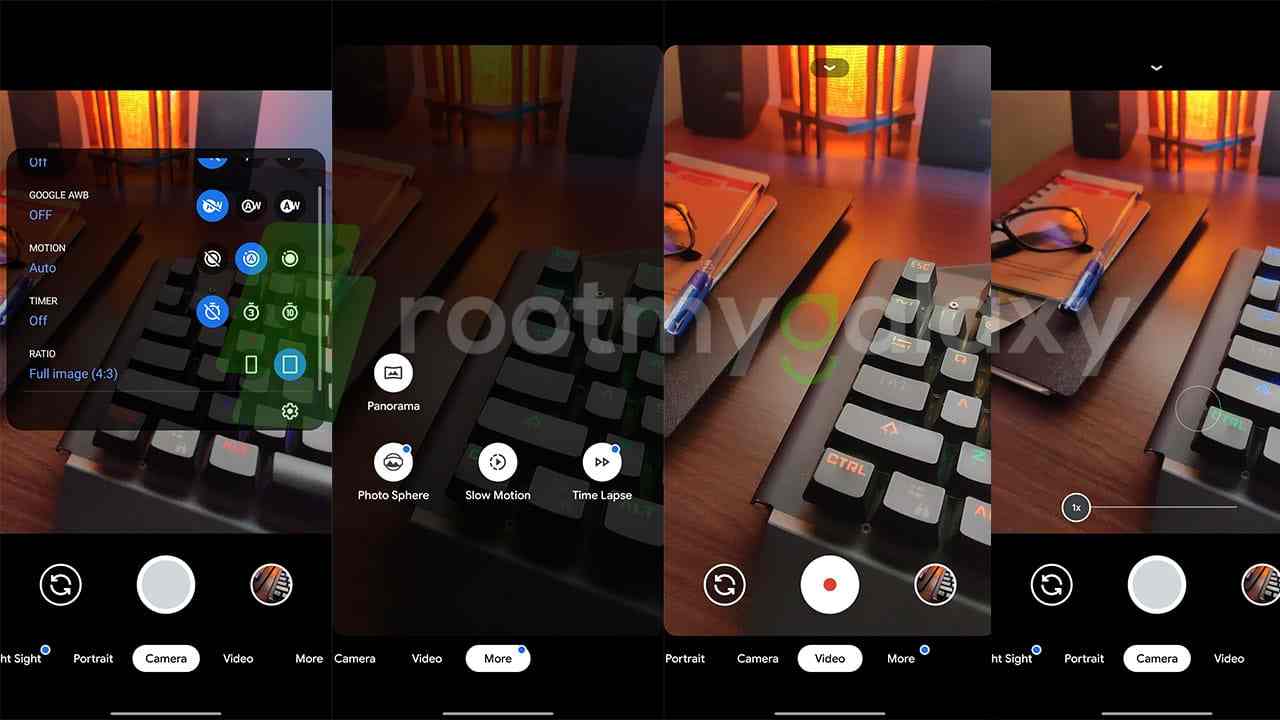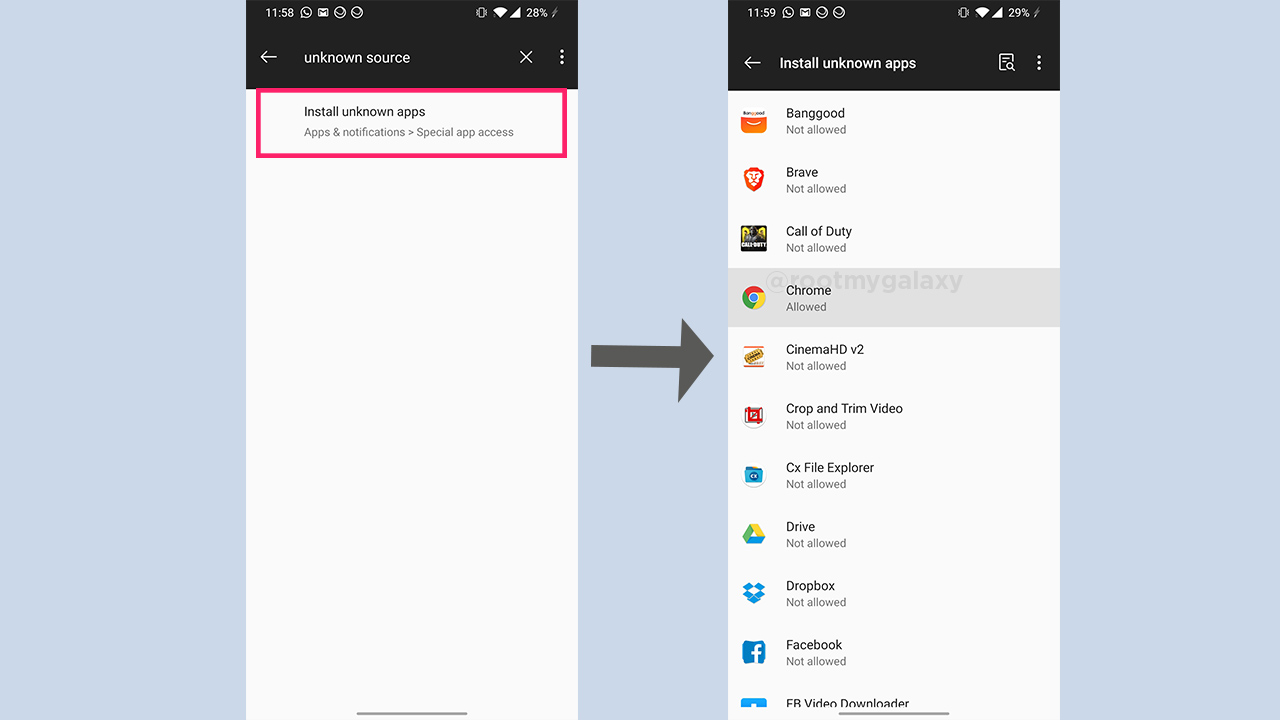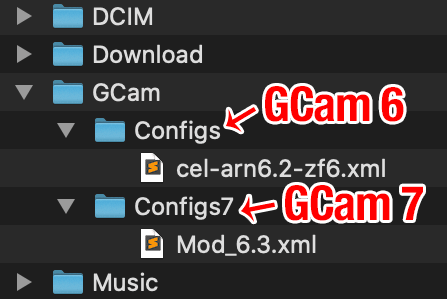Sony Xperia 1 II is the latest flagship device from the company and the company has given all the best hardware and features it could to the device. Most of the Flagship devices nowadays use sony’s camera sensors. We all know that Sony is a market leader in cameras. But when it comes to optimization Google camera is still the king. So the Sony Xperia 1 II’s camera hardware and Google Camera app can really do wonders. If you want to improve the image quality then Pixel’s camera app which is also known as the Google camera app is the best way. We all know that Google’s Pixel devices capture some awesome images and that is due to the combination of great sensors and camera software.
Google Camera APK for Sony Xperia 1 II – GCam 7.3
While most of the company are now adding awesome camera sensors to their devices, they are not able to get the best camera software like Google’s Gcam. Thanks to developers now users can install the Gcam Mods on various Android devices.
Gcam Mod (Google Camera) is one of the best in class third-party camera apps in the market right now for most of the Android devices. The Google Camera app features plenty of camera modes that will give an improved photography experience with a simple user interface. Screenshots
Download Gcam 7.3 APK For Sony Xperia 1 II
We are thankful to UltraM8 for porting the Gcam for yoursdevice.
MGC_7.3.020_Parrot043-v2.apk DMGC_7.2.018_ver.3.9.apk
You can use any of the above Gcams.
Steps to Install Google Camera on Sony Xperia 1 II
Video Guide
Click on the Download links of Google Camera APK file and Install it. If you’re installing an APK file for the first time, then enable the Unknown Sources option from the device Settings then search for Unknown sources. Now allow the app (the app where you downloaded the app, like Chrome or another browser)
Next, tap on the Install button again to start installing the Google Camera APK Once the installation completes, open the GCam app. You’re done.
Recommended Settings:
First Download the Config files from below
config file
Step 1. Go to file manager of your choice and create a folder named Cam. Step 2. Inside Gcam Folder create a subfolder named configs7.
Step 3. Now paste the config file inside the configs7 folder. Step 4. After pasting the config file, open the Google Camera app and double tap on anywhere next to the shutter button. (black area) Step 5. Tap on the settings shown, available in the popup & press the restore button. Once Done, Open the Gcam
Compatible Devices and Requirement
The apk will work on Xperia 1 II Will work with phones with the camera2 API enabled Newer Android versions are compatible (all features work) with newer Gcam MODs If using Custom ROM, must have Gapps.
Source 1 / 2