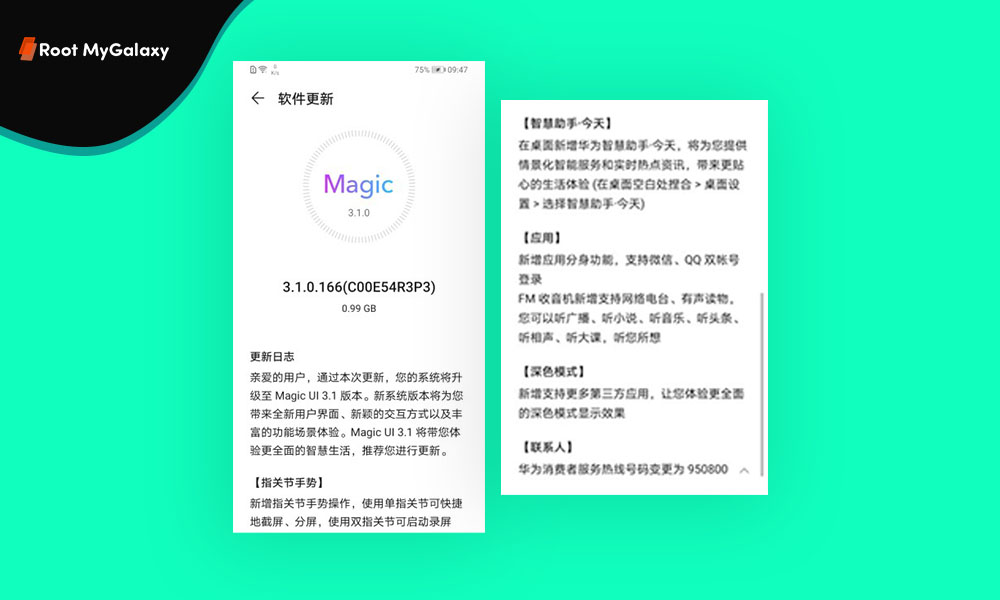The latest OTA comes with version number 3.1.0.166 (C00E54R3P3). The update brings some new features like Knuckle gesture to the device. It also focuses on the camera department. Some optimization has been done which should improve the camera performance of the device. As per the earlier reports, the update is currently being rolled in Indonesia OTA (Over-the-air). Just like any other update, it has been rolled out in a phased manner, so it may take up to a few days for the update to be available on all handsets. For full changelog check below. [su_note note_color=”#c4ffd8″ radius=”2″]
CHANGELOG: Honor Play 9A Magic UI 3.1 (3.1.0.166)
Take a screenshot Knock twice on the screen with a knuckle to take a screenshot. Capture part of the screen Knock and draw an enclosed area with a knuckle to capture part of the screen. Record screen Knock twice on the screen with two knuckles to start or end a screen recording. Split screen Firmly draw a line across the screen with a knuckle to enter the split-screen mode. Dark Mode Added support for more third-party applications. Huawei Assistant·Today Adds the HUAWEI Assistant app to the home screen, which provides you with smart reminders, personalized news, and other content relevant to you. App New application avatar function, support WeChat, QQ dual account login, FM radio, audiobooks, you can listen to the radio, and more. Contact Huawei Consumer Service Hotline number changed to 950800. [/su_note]
Manual OTA Update Guide
[su_note note_color=”#dcedf1″ text_color=”#000000″ radius=”2″]
Steps to enable Knuckle Gestures
Go to Settings > Accessibility features > Shortcuts & gestures to enable Take a screenshot, Record screen, and Split screen.[/su_note] Source