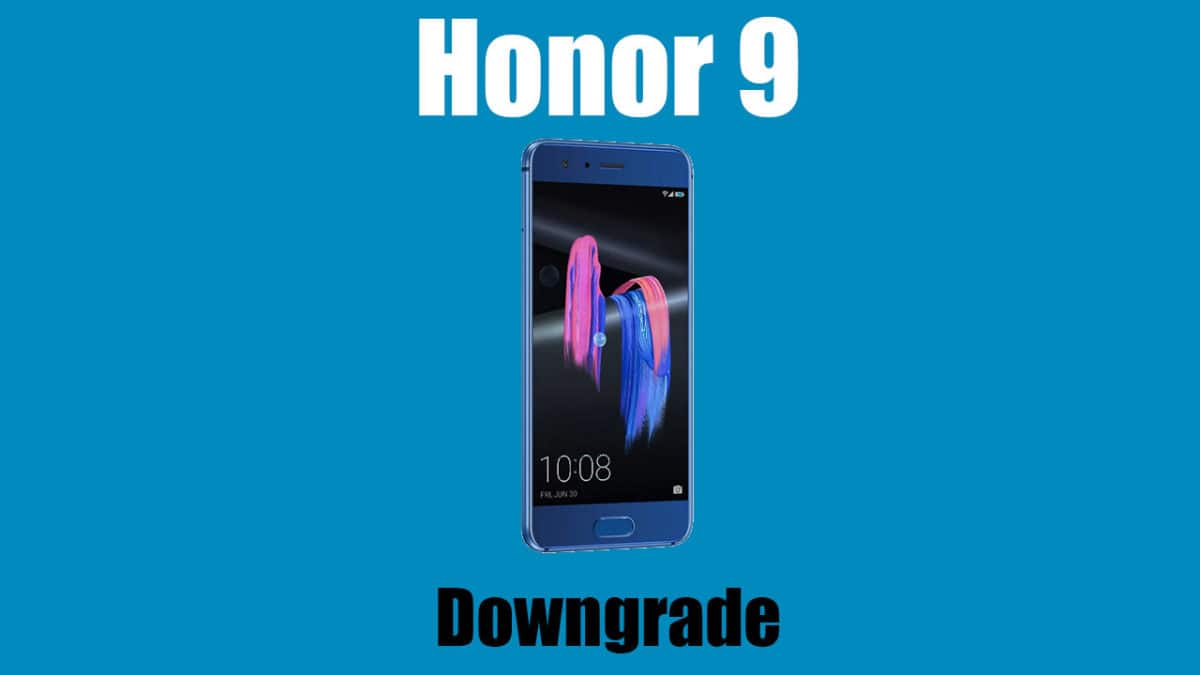We now have some very exciting features with Android Oreo out of the box. Some of these include faster app switching, Google’s smart auto-fill, Notification dots, snoozing and much more. Oreo devices also boot up almost twice as fast as on Nougat. Android Oreo also brings to the table better battery backup and performance with the new Doze mode. If you have updated your Huawei Honor 9 to the Oreo beta build, and want to revert back to Android Nougat due to some unforeseen bugs or changes, then you can easily do so with the help of a clean software flash using Odin. In this guide, you will learn How to Downgrade Huawei Honor 9 from Android 8.0 Oreo to Nougat.
How to Downgrade Huawei Honor 9 to Android 7.0 Nougat from Android 8.0 Oreo (Beta)
Disclaimer
RootMyGalaxy.net is not responsible for any hardware/software issues that occur to your device(s) by following this guide. We are certain that the following guide is carefully written, avoiding any mistakes on our side. If you are unsure of the causalities that may occur if the procedure goes wrong, then please don’t proceed.
Pre-Requirements
The device must be running on the latest firmware. Take a complete backup of device data. Keep the battery charge to 60% at least to prevent accidental shutdown.
Downloads
Download Update.zip Download Full Data update_full_STF-AL00_all_cn.zip
Steps To Downgrade Huawei Honor 9 from Android 8.0 Oreo to Nougat
If you have any question related to “How to Downgrade Huawei Honor 9 from Android 8.0 Oreo to Nougat” then let us know down below!