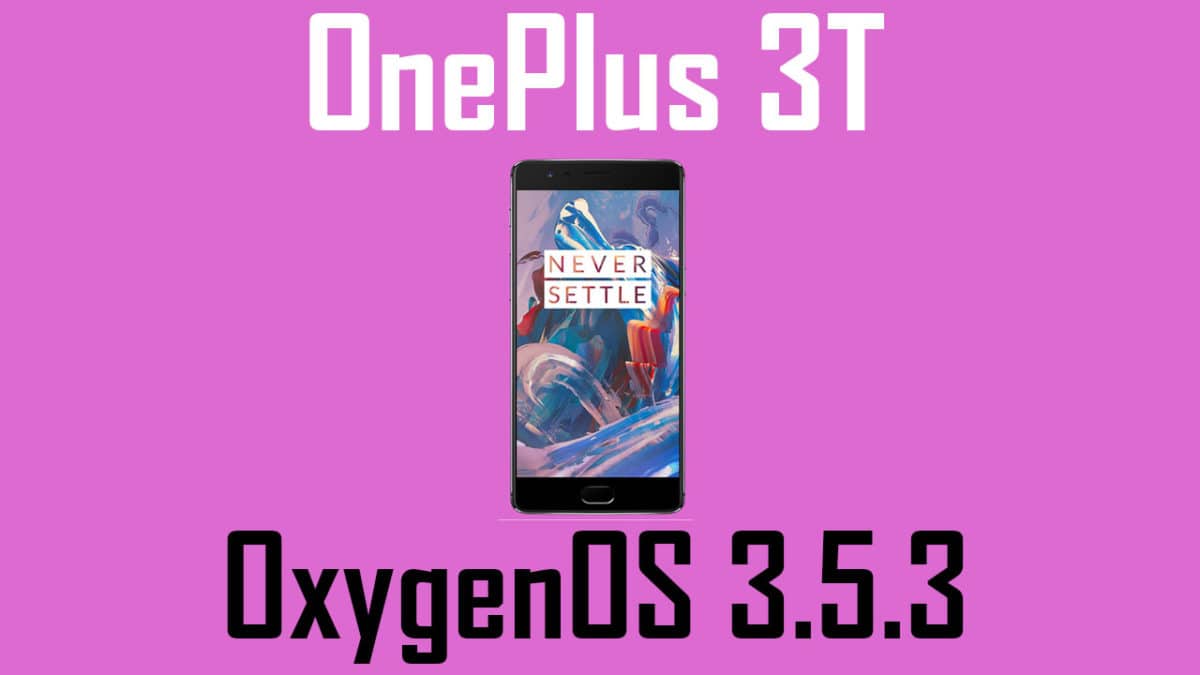Well, seems like they have started rolling out the OTA updates. This is an incremental update, meaning that it will be relesed phase-wise, from region to region. Therefore, it might take a long time for it to go worldwide. If you just can’t wait to install the OTA update, then follow this official method which will do the same. If you think you don’t want to take any risks, then waiting for the OTA update is just fine. However, if you follow all the steps given with precision, you will be able to successfully install the latest version. We have been able to extract the OTA update ZIP file. All you need to do is do a flash from the stock recovery and nothing more. Let’s have a look on How To Install OxygenOS 3.5.3 On OnePlus 3T.
Features
DISCLAIMER
RootMyGalaxy.net is not responsible for any hardware/software issues that occur to your device(s) by following this guide. We are certain that the following guide is carefully written, avoiding any mistakes on our side. If you are unsure of the causalities that may occur if the procedure goes wrong, then please don’t proceed.
PRE-REQUIREMENTS:
First Setup ADB & Fastboot on your windows or mac.Guide for Windows Quickest Way To Install Android ADB and Fastboot (with drivers) on Windows / Guide For Mac How to Install ADB and Fastboot on Mac or Linux This guide is only for OnePlus 3T, so don’t try on other OnePlus devices. You are not going to lose any data still take a proper backup of your apps and data. More than 60% battery is required
BACKUP GUIDE:
For nonrooted users > How to Backup Important Data On Android (Non rooted users) For rooted users having TWRP recovery > How To Create & Restore Nandroid Backup On Android Devices
DOWNLOADS
OxygenOS 3.5.3 zip
How To Install OxygenOS 3.5.3 On OnePlus 3T
Download the OxygenOS 3.5.3 Zip file on the internal memory of your device file (download section) Now reboot your OnePlus 3T into recovery mode.Guide How To to Boot Into Recovery Mode On Android (Various Ways) Once in recovery mode, Choose Install from ADB Sideload Then connect your OP3T to your computer Now open the command window from the ADB Folder.(Press Shift + Right click and open command window)
Check whether your device is connected properly or not. Issue the following command
(If you can see your device’s details, then your device is properly connected and you are ready to flash the Firmware)
Issue the following command to start flashing OxygenOS 3.5.3 On OnePlus 3T
(Example adb sideload OnePlus3TOxygen_16_OTA_008_all_1606122244_e0cfc5ffc8bf411a.zip)
Once the process is completed, reboot your device Done!! Your device should have the latest OxygenOS 3.5.3
If you have any queries, refer us in the comments section below!