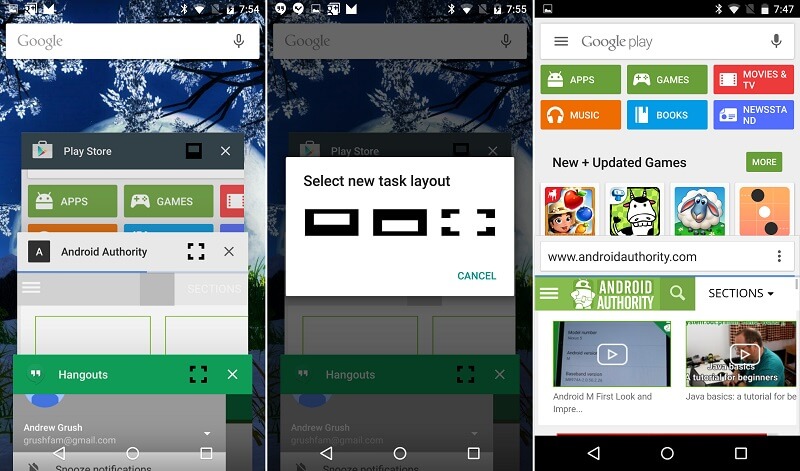The most talked about feature of the Google Pixel and the Google Pixel XL is the new software. Both the phones run on Android 7.1 Nougat, and they are packed with new features. One of them is a much awaited feature in Android – Multi-Window mode or Split Screen view mode. This mode allows you to use two applications at once, and splits them in half, so that you can use both of them simultaneously.Follow this guide to You will feel this feature come in handy when you quickly need to copy and paste something, or if you want to watch a YouTube video while chatting or doing any other important work. Anyhow, we are here to show you guys how you can Enable Split Screen and Multi-Window Mode on Pixel and Pixel XL
Steps to Enable Split Screen and Multi-Window Mode on Pixel and Pixel XL
Follow the given steps in order to attain awesomeness on your new Google Pixel device! Good going! You now have enabled a hidden feature on your new Google Pixel device! If you guys found this guide to be helpful, then definitely make sure you guys share it with your friends as well! Make sure you subscribe to our newsletter in order to get our posts the first! If you have any queries then refer us in the comments section down below!