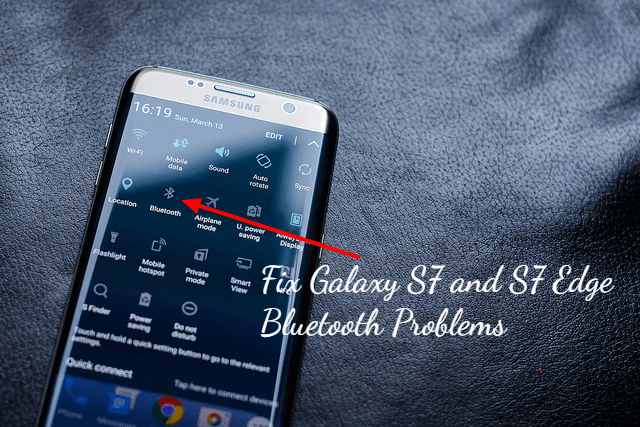We have already posted an article on How to Fix Wi-Fi connectivity issues in Galaxy S7 and S7 edge[icon name=”external-link” class=”” unprefixed_class=””].But Samsung Galaxy S7 users have reported some other connectivity issues also.Another issue that Samsung Galaxy S7 and S7 edge users are facing is that of Bluetooth connectivity. In many sets, Bluetooth isn’t connecting and even if it is connecting, the data isn’t getting sent. Even though apps like Xender and Shareit have taken over the mantle of sharing data from Bluetooth yet there are some situations where none of these apps work yet Bluetooth comes in handy. [/symple_box]
How To Fix Galaxy S7 and S7 Edge Bluetooth Problems
Image Credit:Răzvan Băltărețu (Image has been Edited)
Some of the remedies to solves issues regarding Bluetooth connectivity are: Pro-Tip: Sometimes software upgrade cause this types of connectivity issues (Bugs).If that is the case here, then try downgrading your device’s to the previous firmware.Below we are sharing stock firmware for S7 and S7 edge with installation guide [su_box title=”Stock Firmware:” box_color=”#090be9″ radius=”2″] [/su_box] If you have any question or suggestion, please feel free to leave that in the comment section 🙂