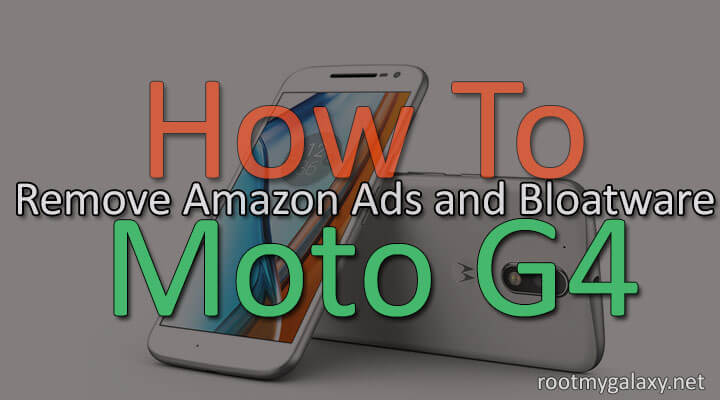[symple_box color=”gray” fade_in=”false” float=”center” text_align=”left” width=””]Must read [icon name=”hand-o-right” class=”” unprefixed_class=””] How to Enable Hidden Notification LED On Moto G4 Plus 2016 [/symple_box]
Pre-Requirements:
This guide is only for Moto G 4th gen (tested on the XT1625 and XT1644) Make sure you have Motorola Drivers installed Motorola program RSDlite 6.2.4 or you can use this RSD-Flash Script for Mac or Linux Remove-amazon-bloat.xml file are HERE
For rooted users
If you have a rooted device with unlocked bootloader then you can directly flash the image by issuing the following command.
If you have any question related to this post, feel free to leave that in the comment section 🙂 Source Xda / Via RootJunky