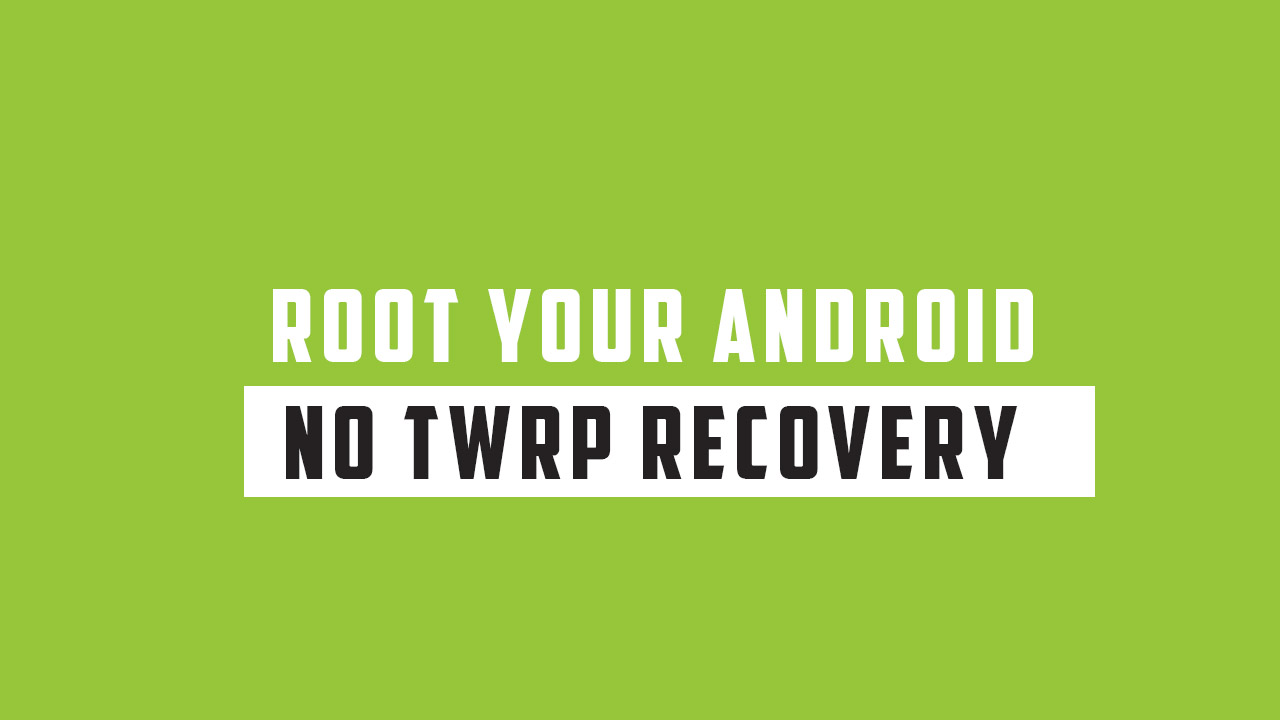The BQ Mobile BQ-5004G Fox comes equipped with a 4.95-inch TN display with a screen resolution of 960 x 480 pixels. It is powered by a MediaTek MT6580M chipset coupled with 1GB of RAM and 8GB of internal storage which can be expanded via microSD. It runs on Android 8.1 Oreo Go Edition out of the box and houses a removable 2000 battery. The device sports a 8MP primary camera on the rear and a selfie 0.31MP camera on the front side. Rooting may seem very difficult but it is not. In the earlier days, users were afraid to root their device as there were not many guides available and the process was very hard, but now things have changed. Nowadays, rooting is very simple and can be achieved in a few minutes. First, you have to unlock the bootloader, after which you can install TWRP recovery. Once TWRP is installed, you can root the device by flashing supersu or magisk root file or now you can gain root by magisk and boot.img.
What is Rooting An Android Device Mean?
Rooting is the process of gaining full admin control of the Android device. You can use the device to its full potential,‘Rooting’ means giving yourself special privilege or “root permissions” on your phone. It’s similar to running programs as administrators in Windows. After rooting your device you can install different MODs, kernel, ROMs on your device. You can install the latest Android updates (like the Android 8.0 Oreo or 9.0 Pie) On old device by installing third-party ROMs like Lineage OS 15.1 or AOSP Pie. You can overclock the CPU and GPU of your device to get the best performance. You can hibernate any app you want. You can underclock the CPU to get better battery life.
For more information about Android rooting, check out our detailed post here > What Is Rooting Android Phone? Advantages And Disadvantages
Disclaimer
RootMyGalaxy.net is not responsible for any damage happened to your device(s) while following this guide so please proceed at your own risk. However, we would be happy to help with any problems within our reach
How To Root BQ Mobile BQ-5004G Fox With Magisk Manager
#1 Unlock the bootloader
First, unlock the bootloader of your device, guide: How To Unlock Bootloader Of Any Android Using Fastboot Commands
#2 Download stock boot image
Download Stock ROM > Download
Download the boot file according to your device. Once downloaded, unzip the file and open it, look for a .zip file. Open that file too, now you will see a file named boot.img (This is the official stock image or firmware)
#3 Patch boot image
Move the boot.img to your device’s internal storage. Download & install the latest Magisk Manager on your device Open magisk manager, On the main screen, select Install > Install > Patch Boot Image File Now select the boot image (boot.img). Magisk will start to patch the boot image. After completion, the file will be saved as “magisk_patched.img” in your Downloads folder
#4 Finally, Root BQ Mobile BQ-5004G Fox
Connect your device to PC and transfer the “magisk_patched.img” file from your phone’s download section to the platform-tools folder on your PC
Now issue the following command to boot your device to bootloader mode (Make sure your device is connected to the PC)
Now issue the command given below to Flash the patched boot image
For devices with A/B partition system, use the below commands:
Done !!! Just reboot your device. Your device should be rooted now.