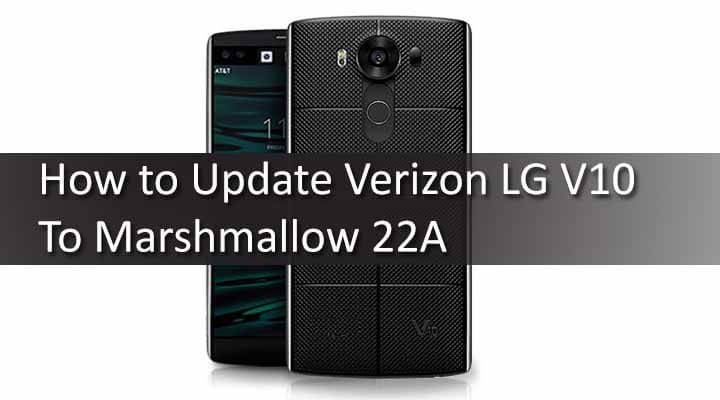LG v10 is the last year flagship from LG.It comes with a dual screen, dual from camera and Always-on display. LG V10 has a 5.7-inch Quad HD display with 2,560×1,440 resolution and a pixel density of 515 ppi. LG V10 is powered by a hexacore Qualcomm Snapdragon 808 processor with 4GB of RAM. It has 16MP Rear and 5MP dual front camera with 3000 mAh battery. It also features the phone Fingerprint Sensor. If you own a Verizon LG v10 model number VS990, then there is a great news for you guys.Lg has started rolling out latest Android Marshmallow 6.0 Update for Verizon LG v10.The update will be available via OTA.If your device’s bootloader is locked or your device is not rooted then you will receive this marshmallow update via OTA.But if your device is rooted then you have to manually Flash the Android Marshmallow 22A Firmware on Verizon LG V10. The update comes with build number VS99022A_06_0222 and it is around 1.8GB.There are loads of extra customization and optimization features added to this latest Android 6.0 Marshmallow update.You will get the DOZE Mode resulting in good battery life with this latest update.
Downloads
Download Marshmallow firmware for LG V10 (VS990) Download LGUP For Verizon LG V10 Download LG USB Drivers
How to Update Verizon LG V10 To Marshmallow 22A (Android 6.0)
Step By Step Guide
First download all the files from the download section After downloading all the files, extract LGUP zip file Now you will see two MSI files in LGUP zip, run both of them.
Now copy the “common” folder to C:\Program Files (x86)\LG Electronics\LGUP\model. Then connect your phone to the PC Boot your device into the download mode (ToDo So > Power off the phone completely and then hold Volume Up and plug in USB cable at the same time) Now run the LGUP tool and choose one method from below to safely Update Verizon LG V10 To Marshmallow 22A
Update Verizon LG V10 To Marshmallow 22A without wiping any data
Click on “File Path” and select the path of the Marshmallow firmware (KDZ) file you have downloaded (Step 1) Make sure the BIN file is ticked and clicked Upgrade Now press the Start button to start the flashing process. Wait for few minutes to complete the process.
Update Verizon LG V10 To Marshmallow 22A with Full wipe
Click on File Path and choose the path of the Marshmallow firmware (KDZ) file you have downloaded. (Step 1) Now close the LGUP and open again. The KDZ file path is still there. Then choose REFURBISH and select or tick the BIN file. lastly, press the Start button and wait for few minutes to complete the process. Once the process is completed, just reboot your device. Done!!!! you have successfully update your Verizon LG v10 to Android Marshmallow 6.0
If you have any question related to this post, feel free to leave that in the comment section below. Via: XDA