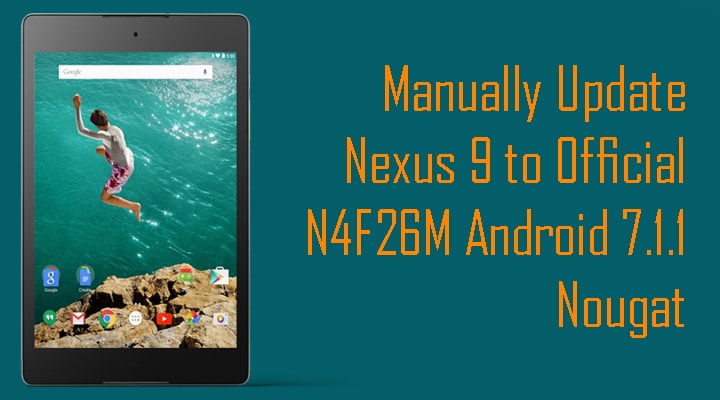This Update is available Via OTA.If your Nexus 9 is not rooted or its bootloader is locked then you can get the update notification.To update Via OTA, Go To Settings–»About Phone–»System Update.But if your nexus 9 is rooted or its bootloader is locked, then you have to manually Flash / Install Android 7.1.1 On Nexus 9 Nougat Official Factory Image.Don’t worry we will be providing Full step by step guide with direct download links to Install Android 7.1.1 Nougat N4F26M On Nexus 9. Here we shared all the steps in a very simple step by step guide.So let’s get started on How to Manually Update Nexus 9 to Official N4F26M Android 7.1.1 Nougat
Disclaimer
RootMyGalaxy.net is not responsible for any hardware/software issues that occur to your device(s) by following this guide. We are certain that the following guide is carefully written, avoiding any mistakes on our side. If you are unsure of the causalities that may occur if the procedure goes wrong, then please don’t proceed.
DOWNLOAD
PRE-REQUISITES
First of all download the file from download section according to your nexus 9 variant on your PC or Laptop. Connect your Nexus 9 to PC with the help of USB cable. Turn off your phone and boot into Bootloader/Fastboot mode by pressing and holding the Volume Up + Volume Down + Power buttons. Setup ADB and Fastboot on your PC. (Check PRE-REQUISITES) Extract the downloaded file on your computer’s desktop or anywhere you like. Go to the folder volantis-N4F26M and copy all the files on your fast boot directory. Now inside the fastboot folder (If you are on windows) Run the file “flash-all.bat” (if you are on MAC) Run the file “flash-all.sh” (if you are on Linux). That’s all, Android 7.1.1 will start installing on your Nexus 9 Tablet Once install gets complete, your device will automatically reboot. Done !
If you have any queries regarding this then feel free to ask in the comment section.