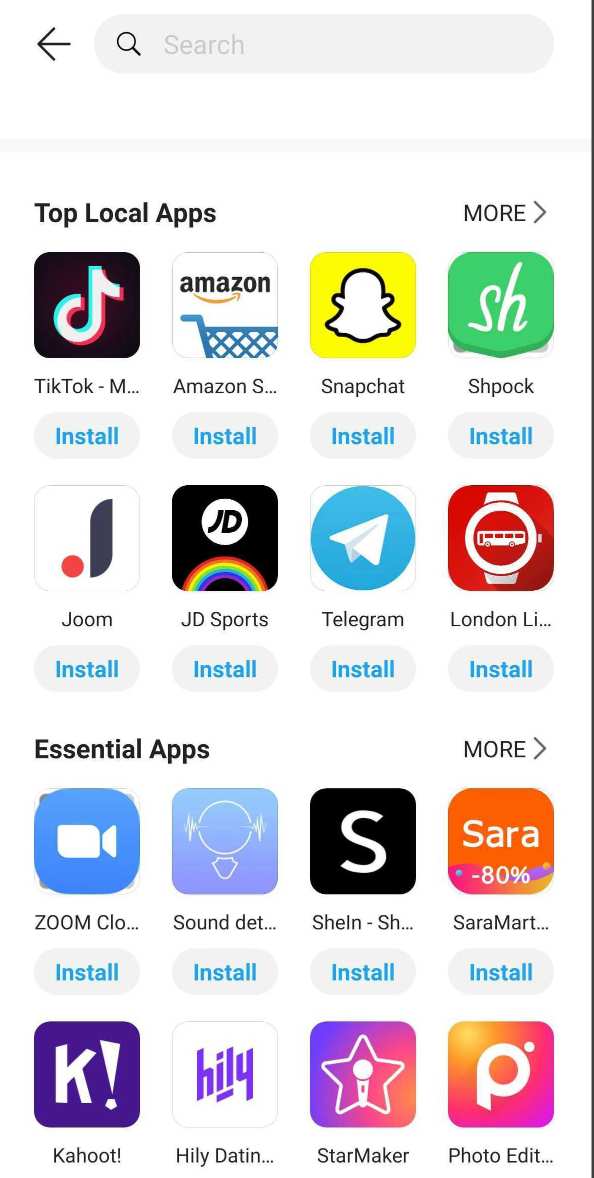The primary focus of the app was to show users the results based on their queries but latest Huawei renamed the app and now its called Patel search. Huawei has been adding new features to the Petal app for a long time. The app can be used as an app distribution service like Google play store but there are still limitations to it. Users can only download and install the apps that solely runs Huawei Mobile Services (HMS) and AppGallery. Thanks to our friends at Huaweicentral, we are sharing the guide following which you can search, download and install Android apps (apk) on your Huawei phones. [su_note note_color=”#ffded9″ radius=”2″] ⚠ Requirement First, you need to have the petal search app on your Huawei device. You can get it from Huawei’s AppGallery. [/su_note]
Steps to Download and Install APPs using Petal Search on Huawei Phones (APK)
There are two ways to do install the app using petal search 1) suggestion and 2) manual. Here we will be showing the manual method as it will be easier. [su_note note_color=”#e3ecf0″ radius=”2″]Note: This process will be the same for Apkpure and other third-party websites, you just need to click on the actual download button.[/su_note]
Troubleshoot: App install but failed to install
There are sometimes you may this issue. Just go the file manager, search for the app and install it manually. That’s quite simple right 🙂