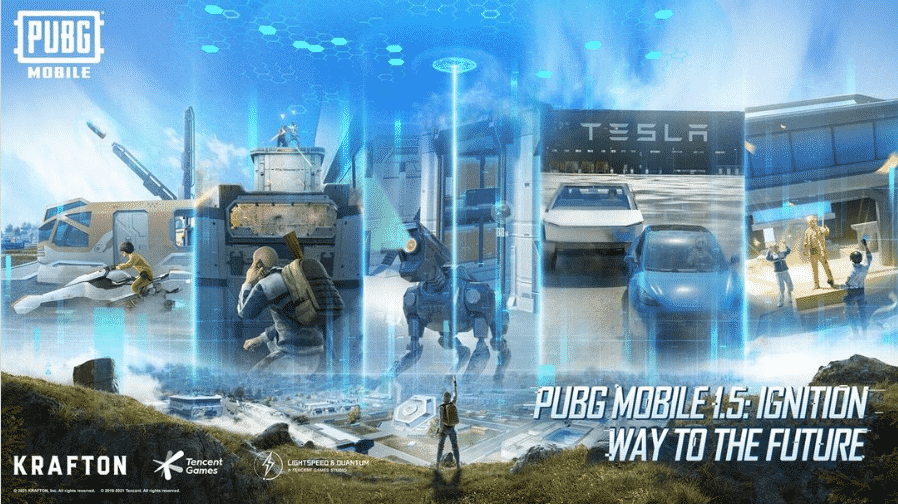For the PUBG Mobile 1.5, the company has collaborated with American electric vehicle company Tesla. A recent Instagram post by pubgmobile reveals that collaboration will bring Tesla Model Y, Tesla Roadster, and Tesla Cybertruck into the game. To access these, a Tesla Gigafactory has been constructed on Erangel. An energy company DynaHex has reportedly made a bunch of transformations to the Erangel which are available to Pochinki, Georgopol, School, Military Base, Yasnaya Polyana, and Mylta Power. The PUBG Mobile 1.5 has been made official and can be easily downloaded from Google Play Store or Apple App Store. Alternatively, you can also use the APK and OBB file link given below to download the latest version of PUBG Mobile.
PUBG Mobile 1.5 APK + OBB Download Links
PUBG Mobile 1.5 (APK file) – Download Here PUBG Mobile 1.5 (OBB file) – Download Here
Steps to Install PUBG Mobile 1.5 Update
These installation steps of PUBG Mobile 1.5 are for those, who are updating the PUBG Mobile using APK + OBB file.
Download the APK and OBB file using the link given below Launch the APK file by clicking on it You may need to enable “Installation from unknown sources” if it pops up on your screen. You can enable this from Application settings After the APK file is installed, don’t open it. Now, the copy the OBB file and paste it in Android -> OBB -> com.pubg.imobile folder. If there no folder with this name, then create one with the same name. Now, run the game and enjoy the new features.
We hope that this guide was helpful for you. Feel free to comment if you have a query or facing any issues.