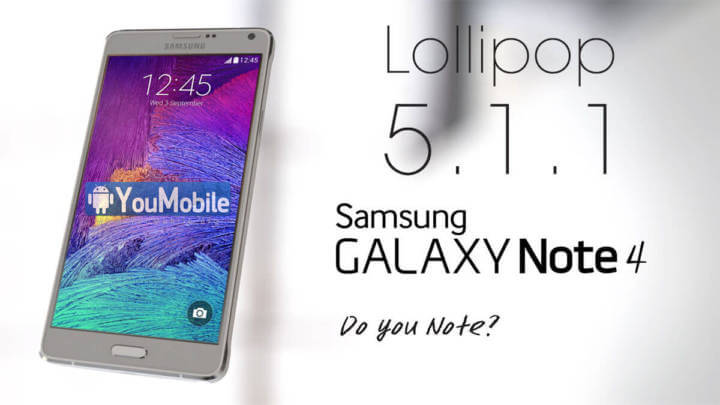In this guide, you will learn How to Root Galaxy Note 4 N910C on Android 5.1.1 Lollipop.We will using Odin Flash tool On a Windows Computer to get Root on Note 4 N910C Samsung Galaxy Note 4 N910c has been updated to Android 5.1.1.If you have Galaxy Note 4 running the latest android 5.1.1 and you want to root your Galaxy note 4 then just follow the simple step by step Guide to safely Root Galaxy Note 4 N910C on Android 5.1.1 Lollipop This guide is only For Samsung Galaxy Note 4 model Number N910C running Stock Android 5.1.1 Lollipop, so do check before following this guide.
Related Post:How to Root Huawei P8 & Install TWRP
Important: Below files are removed from google drive.You can use this method to root Note 4 N910c–»http://www.teamandroid.com/2015/08/29/root-xxu1coh4-android-5-1-1-on-galaxy-note-4-n910c-official-firmware/2/ *Make sure there is at least 80% battery left on your smartphone before begin rooting your device. How to Root Galaxy Note 4 N910C on Android 5.1.1 Lollipop Warning: rootmygalaxy.net will not be held responsible for any kind of damage occurred to your Galaxy Note 4 N910C while following this tutorial.Do it at your own risk. Remember Before rooting: How to Root Galaxy Note 4 N910C on Android 5.1.1 Lollipop
Rooting your phone can void your warranty After rooting you can tweak your phone You can unroot it if you want You can overclock or underclock your CPU to make your phone faster Make sure you have unlocked the bootloader
Pre-Requirement: Before proceed, follow some of the given steps
Backup your device completely, including storage, SMS, contacts, etc. Enable USB debugging on your phone.
Download Root package from here, and move to the internal storage of your device Install ODIN on your PC Link is given below.
How to Root Galaxy Note 4 N910C on Android 5.1.1 Lollipop
First Download and install Samsung Galaxy Note 4 drivers from here, to your PC Then Download Android 5.0.1 Bootloader here, and move the downloaded files to the internal storage of Samsung Galaxy Note 4 device. Now, Boot your Galaxy Note 4 into Download Mode.(You have to power off your device and then press, Volume Down + Power + Home. Press Volume Up now to continue to Download Mode) Once your device is in download mode, simply connect the phone to your PC via the use of USB cable and the ODIN would notify an added message. After that, choose AP in Odin and select the Bootloader file in which you have downloaded, the .tar extension. Also endeavor that the re-partition is not ticked in the odin. Now, click on the start button, and the process would begin immediately. After completion of the process, you would notice the RESET or PASS message on the ODIN screen. Then your device would boot into recovery mode, and the device would be restarted automatically. Now, switch off your device and boot to recovery mode (press and hold Volume Down button + press Power button). After that, go to the recover main menu, then choose install Now select the root package file and install the root zip file Once the flashing process is completed, simply reboot your device from the main recovery menu
DONE!!! You have rooted your Note 4 N910C on Android 5.1.1 Lollipop To verify the root status install Root Checker.