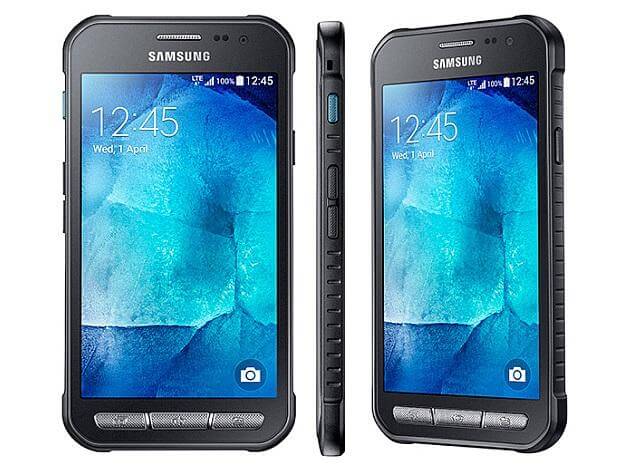In this guide, we will be using Odin Flash tool to Install TWRP recovery On Samsung Galaxy Xcover 3 and then we can easily Flash the SuperSu file to get root access on Galaxy Xcover 3.You need to have a windows Pc for this process. If You have a Samsung Galaxy Xcover 3 and you want to root it then there is a good news for you.Now root is available for the Samsung Galaxy Xcover 3.Below we share step by step Guide on How to Safely Root Samsung Galaxy Xcover 3 & Install TWRP Recovery Related Posts:
How to root Alcatel OneTouch IDOL 3 In 5 Minutes Root Galaxy S6 / S6 Edge (All Models) in 5 mins
How to Safely Root Samsung Galaxy Xcover 3 & Install TWRP Recovery
Important: This guide is only for the Samsung Galaxy Xcover 3 *Make sure there is at least 80% battery left on your smartphone before begin rooting your device. Warning: rootmygalaxy.net will not be held responsible for any kind of damage occurred to your Samsung Galaxy Xcover 3 while following this tutorial.Do it at your own risk. Remember Before rooting: How to Safely Root Samsung Galaxy Xcover 3 & Install TWRP Recovery
Rooting your phone can void your warranty After rooting you can tweak your phone You can unroot it if you want You can overclock or underclock your CPU to make your phone faster Make sure you have unlocked the bootloader
Downloads and Setup:
1.INSTALL SAMSUNG GALAXY DRIVERS First you need to Setup ADB and Fastboot Drivers on windows PC. This will help you to sendbasic linux commands, and a variety Android specific commands from PC to connected Android devices. 2.SETUP ADB & FASTBOOT DRIVERS ON PC Now you need to install the USB drivers to connect your device with the computer to follow this guide. Without these USB drivers you can’t connect your device to the PC, first download and install these drivers on your system. 3.DOWNLOAD ANDROID USB DRIVERS 4. ENABLE USB DEBUGGING MODE Now you need to enable USB debugging mode. Without enabling USB debugging mode on your device you can’t start the root, Custom ROM or Unlock process.(Setting->About Phone->Build Number->Tap 7 times on build number->It will enable the developer mode in the main setting->Go to Developer->Enable the Debugging) Downloads Samsung Galaxy Xcover 3 TWRP Recovery (9.2 MB) Odin PC software(1.6 MB)
How to Safely Root Samsung Galaxy Xcover 3 & Install TWRP Recovery
*First Read the Pre-requirement section carefully then follow the below steps to Install TWRP Recovery On Samsung Galaxy Core 2
Download Odin and TWRP recovery file from above. Extract the Odin file. You should get this file, Odin3 v3.10.6.exe Install Galaxy Xcover 3 driver (method 1 there!) first of all. Double click the .exe file of drivers to begin installation. (Not required if you have already done this.) Now Boot your Galaxy Xcover 3 into Download Mode. To Do So, just power off your device and then press, Volume Down + Power + Home. Press Volume Up now to continue to Download Mode. Then Connect the phone to your PC via the use of USB cable and the ODIN application would notify an added message.If not then check the USB cable or re-install Odin Flashing Tool Next, Load the TWRP file into Odin. For this, click the AP button on Odin and the select the file: TWRP_2.8.7.0_xcover3ltexx_F-H-FU_5.0.2_v2.tar(You have downloaded and Unzipped, the .tar extension). Then endeavor that the re-partition is not ticked in the Odin. Click the Start button on Odin now to start flashing the firmware on your Galaxy Xcover 3.Wait till installation is finished, after which your Galaxy Xcover 3 will reboot automatically. You’ll get PASS message on successful installation from Odin. If Odin gets stuck at setup connection, then you need to do this all again. Disconnect your device, close Odin, boot device into download mode again, open Odin, and then select the firmware and flash it again as said above. If you get FAIL in the top left box, then also you need to flash the firmware again as stated just above. Then your device would automatically boot into recovery mode TWRP recovery should be installed.Now Its time to root Galaxy Xcover 3
Now Just Flash the latest SuperSu via TWRP recovery to get root access on Xcover 3.Download the right superSu for your Galaxy Xcover 3 DONE!!! You have successfully rooted your Samsung Galaxy Xcover 3 & Installed the TWRP Recovery To verify the root status install Root Checker.