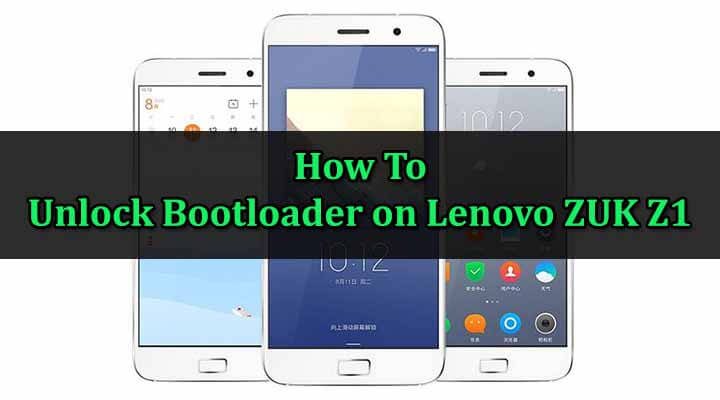This is the First thing to do if you want to install any custom ROM or Recovery on your android device.You can’t install any third-party recovery or third party ROMS and kernel if your device’s bootloader is locked.So it is very important to unlock the bootloader to Mod your android device.Remember when you unlock your bootloader, your device’s warranty will void. → Remeber Before we begin backup your device because this may remove apps and data from your ZUK Z1. So let’s begin with the tutorial of Unlock Bootloader on Lenovo ZUK Z1 Other Lenovo ZUK Z1 Guides:
How to Install TWRP Recovery on Lenovo ZUK Z1 [Download] Official MoKee ROM For ZUK Z1 Android Lollipop 5.1.1
Warning:
rootmygalaxy.net will not be held responsible for any kind of damage occurred to your Lenovo ZUK Z1 while following this tutorial.Do it at your own risk.
Important & Pre-Requirements
*Make sure there is at least 60% battery left on your smartphone before begin started this process
Set up ADB and Fastboot on your computer And For Linux and Mac Click Here Install USB Drivers on your computer. (Lenovo USB Drivers) Open Settings> Developer options and enable USB Debugging on your device. Go to Developer options and enable Allow oem unlock. This is important.
→ Unlock Bootloader on Lenovo ZUK Z1
How To Unlock Bootloader on Lenovo ZUK Z1
Step By Step Guide
First Do all things mentioned in the Pre-Requirements section (Important) Now simply connect your device to PC and accept the RSA Authentication prompt. Now open a command prompt or terminal window.Verify If your device is properly connected to PC or not by the following command in cmd:
Boot into the bootloader or fastboot mode. Input Following command
Now input the below command in cmd to unlock the bootloader
Now time to check if your bootloader is unlocked or not.Input the following command in cmd
Reboot your device normally or issue the following command”
Done!!!! Your Device’s bootloader is now unlocked.
Source Xda