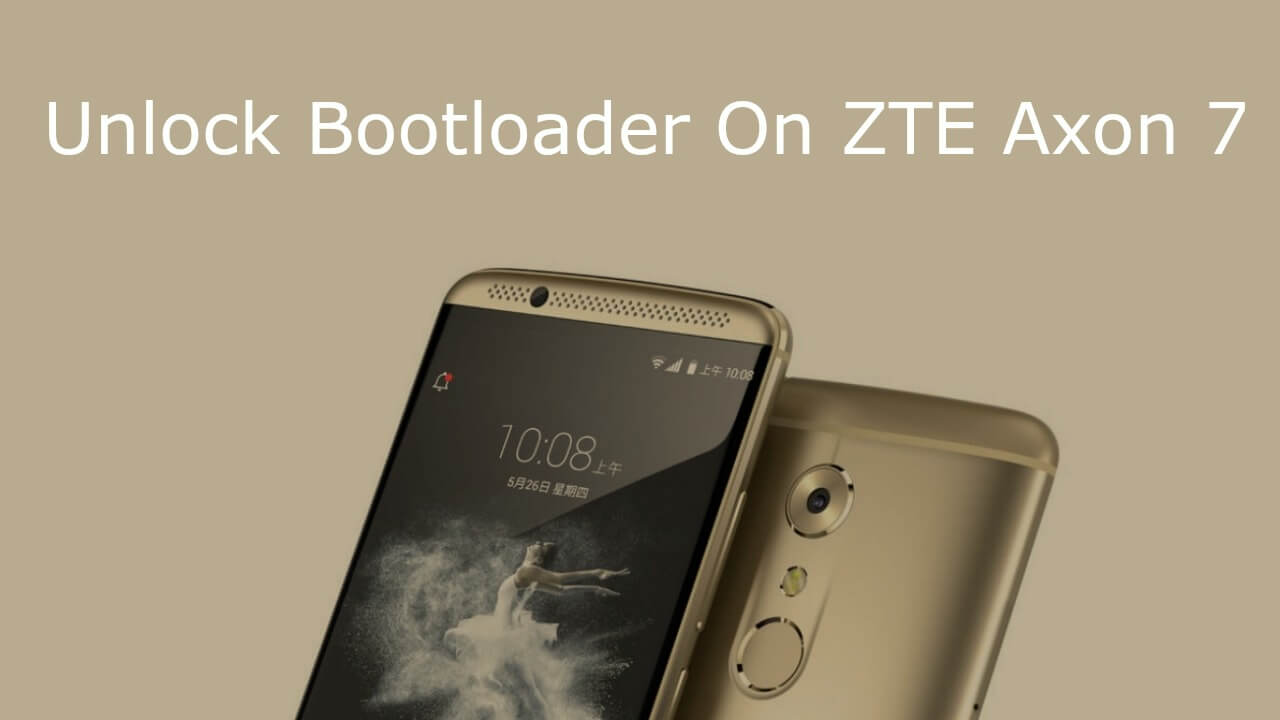ZTE has recently released it’s flagship device the ZTE Axon 7 and it has already become very popular among tech guys because of its great speakers, features, and price.Many users already wanted to root the device but as you guys know you can’t root any android device without unlocking the bootloader.So users have to Unlock Bootloader On ZTE Axon 7 before trying to root the ZTE Axon 7 or any other android device. The unlocking process is similar to that of Motorola and Sony.Users have to inform their support team that they want to unlock the bootloader and they will guide you to do that and this is the official way.but if you don’t want this then you have to follow an unofficial way.This is safe to use. There is an OTA update leaked on the internet which enables bootloader unlock on ZTE Axon 7. The ZTE Axon 7 ‘s leaked OTA only patches the files required to allow fastboot oem unlockcommand to unlock bootloader on the device.It is basically the same on all android device.But you need yo install the 20B OTA update first on your ZTE Axon 7, before installing the leaked OTA which enables the bootloader unlocking [symple_box color=”green” fade_in=”false” float=”center” text_align=”left” width=””]Root and TWRP Guide [icon name=”hand-o-right” class=”” unprefixed_class=””] How to Root ZTE Axon 7 and Install TWRP Recovery [/symple_box]
WARNING:
rootmygalaxy.net will not be held responsible for any kind of damage occurred to your ZTE Axon 7 while following this tutorial.Do it at your own risk.
IMPORTANT
Make sure there is at least 60% battery left on your smartphone before begin started this process Note that this method will delete all your user’s data so first, take a backup of your apps and data.Guide How to Backup Important Data On Android (Non rooted users)
DOWNLOADS
Now download the files and follow the guide to Unlock bootloader On ZTE Axon 7 [icon name=”chevron-down” class=”” unprefixed_class=””] (.Zip Files) [icon name=”download” class=”” unprefixed_class=””]Download 18B to 20B OTA [icon name=”download” class=”” unprefixed_class=””]Download Bootloader Unlock OTA
Steps to Unlock Bootloader on ZTE Axon 7
Step 1)
First, you need to flash the leaked OTA
First Go To settings and Check your build number is it 20B or 18B. If it’s 18B, then you need to flash the 20B OTA update on your device.Download the OTA File above and Flash it using ADB Sideload. Once you’ve 20B installed on your ZTE Axon 7, sideload the bootloader unlock OTA zip to your device. Get it from the download link above. Here is the guide to sideload OTA Update using ADB Sideload.Guide [icon name=”hand-o-right” class=”” unprefixed_class=””] How to Install OTA update using ADB Sideload
Step 2)
Once the leaked OTA update is installed, enable USB debugging and OEM Unlock from developer options. Guide [icon name=”hand-o-right” class=”” unprefixed_class=””] How to Enable Developer Options, USB Debugging and OEM Unlock on Android Step 3) Set Up ADB & Fastboot On Your Computer Windows [icon name=”hand-o-right” class=”” unprefixed_class=””] Quickest Way To Install Android ADB and Fastboot (with drivers) on Windows Mac [icon name=”hand-o-right” class=”” unprefixed_class=””] How to Install ADB and Fastboot on Mac or Linux Step 4) Start Unlocking the booloader of the Phone
Connect your device to the PC And now follow this guide to Unlock Bootloader On ZTE Axon 7 [icon name=”hand-o-right” class=”” unprefixed_class=””] How To Unlock Bootloader Of Any Android Using Fastboot (Only use the command part) Once the process is completed, reboot your phone.Done!!!
If you have any question related to this post, feel free to leave that in the comment section 🙂 via xda