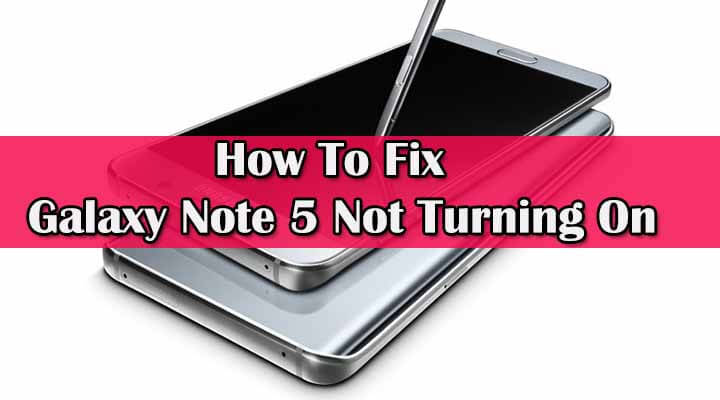Users have to determine what is the reason behind the issue.Like sometimes, software update causes ” Galaxy Note 5 Not Turning On ” issue and sometimes it is caused by a minor firmware or hardware glitch.So now let’s talk about the potential Fixes. → Below we share some potential Fixes to troubleshoot Galaxy Note 5 Not Turning On
How To Fix Galaxy Note 5 Not Turning On issue
If this happened after Software Update (Bootloop)
If your Note 5 is not Turning on or stuck at boot logo after updating to the latest Firmware, then you should manually Update your device to latest Firmware Via Fastboot.Here is the guide–»How To Unroot / Unbrick Samsung Galaxy Note 5 or Update Verizon Galaxy Note 5 N920V to Stock N920VVRU2AOJ2 Android 5.1.1 Lollipop Firmware Do a full factory reset
Some More steps to Fix Galaxy Note 5 Not Turning On →
If Your Galaxy Note 5 Not Turning On for other reasons then follow these steps
1.Force Reboot Your device This process is effective for minor firmware- and hardware-related glitches and all your data will be safe.To Perform Force reboot, press and hold the Volume Down button and the Power key together for 20 to 30 seconds.The phone will boot up if the issue is fixed.If Not follow the Next step 2.Full Charge Your Device After Force reboot your Note 5 now time to full charge the phone.If everything goes right you will see charging screen after 10 minutes.If not try below steps 3.Boot Your Phone Into safe mode Try booting In Safemode.This will fix it if the problem is caused by faulty applications.To Do So Follow the Steps below: After that try to charge your device.If the problem is still there try booting into recovery. 4.Boot Your Phone Into Recovery Mode and Wipe cache partition Don’t worry all your data will be safe.Follow the steps below to Wipe cache partition 5.Change the USB cable Sometimes this ” Galaxy Note 5 Not Turning On ” is caused by Faulty USB cable.So try another USB cable.Try charging trough your laptop for 10-15minutes. 6.Clean the USB Port (Risky) This is a risky steps but you can try it carefully.Clean between the ports of the phone charging supply By pointed wooden toothpick 6.Go To Service center Lastly, take your phone to nearest service center.So they can check what is the reason behind the issue.If there is something wrong with your USB port, they will fix it. Hope this will help you to Fix Galaxy Note 5 Not Turning On Issue.If you have any other queries related to this post feel free to ask in the comment section below.