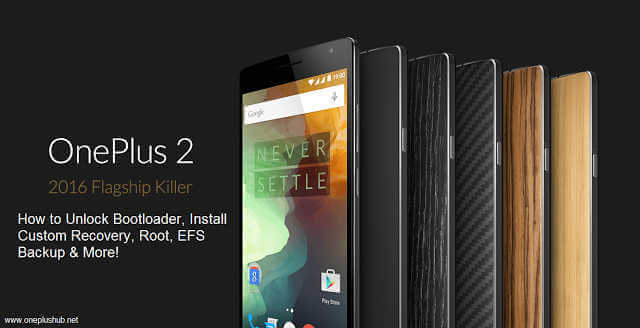These are the few reasons that the company is very popular among the android lovers.OnePlus 2 was launched recently during Q3 2015 and features a very fast Qualcomm Snapdragon 810 chipset, with a powerful Quad-core Cortex processor, Adreno 430 GPU for flawless gaming experience, 13 MP camera for high-def shots with image stabilization, Gorilla Glass LTPS LCD display, and foremost, the new Type-C USB connector. Another great thing that OnePlus 2 offers its users is the Oxygen OS, which is claimed to be full of handy features, yet very stable for use. If you are among the few luckiest people to have one of the OnePlus 2 and you want to root it and install custom recovery (TWRP) then you are in the right place.In this article, I will share very simple step by step guide on How to Root OnePlus 2 & Install TWRP Recovery. For Unroot / Unbrick /Bootloop Fix Of OnePlus 2 Tutorial Click this Link—»How To Unroot / Unbrick OnePlus 2 (Bootloop Fix) Related OnePlus 2 Posts:
5 Simple Ways To Boost OnePlus 2 Battery Life HOW TO INSTALL XPOSED ON ONEPLUS 2 OXYGEN OS
Important: *Make sure there is at least 80% battery left on your smartphone before begin rooting your device. How to Root OnePlus 2 & Install TWRP Recovery In 5 Mins Warning: rootmygalaxy.net will not be held responsible for any kind of damage occurred to your OnePlus 2 while following this tutorial.Do it at your own risk. Remember Before rooting: How to Root OnePlus 2 & Install TWRP Recovery
Rooting your phone can void your warranty After rooting you can tweak your phone You can unroot it if you want You can overclock or underclock your CPU to make your phone faster Make sure you have unlocked the bootloader
Pre-Requirement: Before proceed follow some of the given steps
Use the USB Type-C cable delivered with the product.(Highly recommended) Backup your device completely, including storage, SMS, contacts, etc. Enable USB debugging on your phone.
Download Android tools package (ADB and fast boot) and extract it to a suitable location: android-tools.zip Download TWRP image file and move it to the android-tools folder: oneplus2-twrp.img Download SuperSU flashable package and transfer it to the smartphone’s storage: BETA-SuperSU-v2.49.zip
How to Root OnePlus 2 & Install TWRP Recovery
Unlock the Bootloader Of One Plus 2
This is the most important thing to do otherwise you can’t root your phone or flash any .zip files
Install TWRP on OnePlus 2
Now Root OnePlus 2
Rooting the OnePlus 2 will require you to flash the SuperSU package. DONE!!!Now you have successfully rooted your Oneplus 2. If you have any questions related to this post feel free to ask in the comment section below