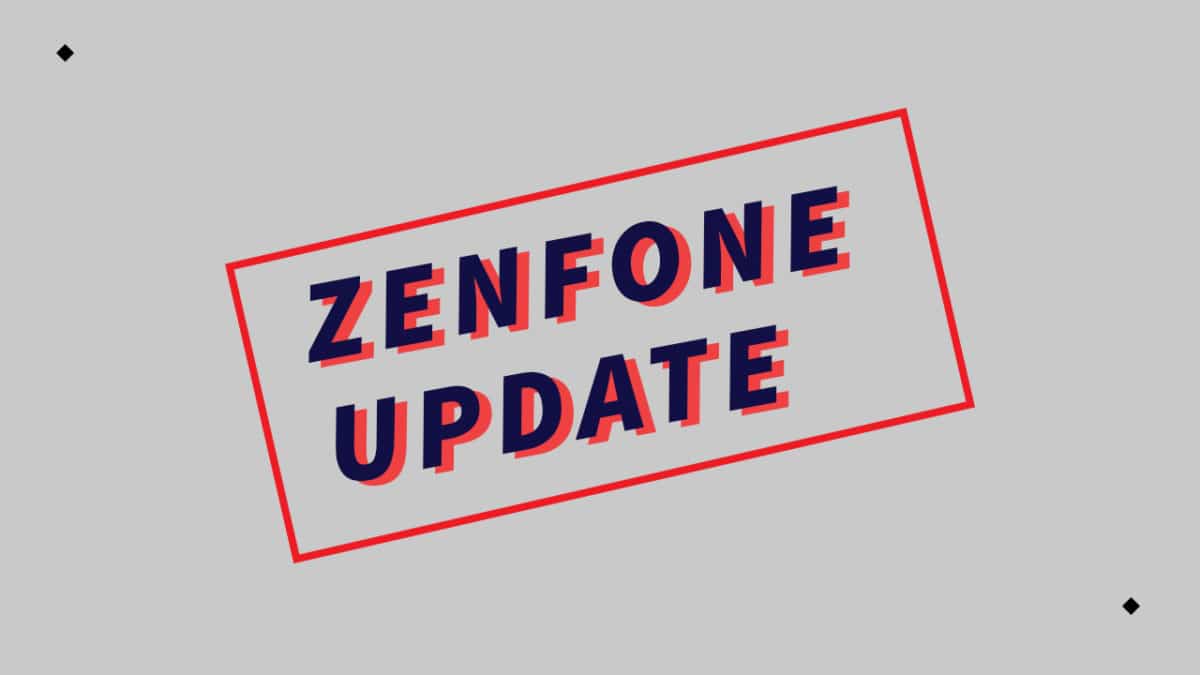This is a very major update for the device. The update brings the latest January 2019 security Now the Camera support AI Scene Detection. The Update also carries some major bug fixes to improve security and user experience. It optimizes both camera and system to offer better performance to the users. It is now rolling out as a FOTA (Firmware-Over-the-air) Update. The available full firmware file name is UL-ASUS_X01A-WW-15.2016.1901.156-user.zip and it is around 1.46 GB in size.
About ZenFone Max M2 WW-15.2016.1901.156 Update
The OTA has been rolled out in some regions and only available for ZenFone Max M2 ZB633KL users. This update comes with anew security patch. The update comes with build number 15.2016.1901.156. If you are using the device then you may have received the OTA update notification on your device if not then wait for few days for the update to come or you can download the full firmware (FOTA) file and install it manually by following the guide given below.
Device Name: ZenFone Max M2 Model: ZB633KL Region: Unknown Android version: Android 8.1 Oreo UI: ZenUI 5.0
Disclaimer
We at rootmygalaxy.net will not be responsible for any damage that might occur to your device in case something goes wrong. So, proceed at your own risk. Make sure you are following the guide properly.
Pre-Requirements
Download FOTA Update
Download Asus ZenFone Max M2 15.2016.1901.156 Full Firmware (Official Site)
How to Install Asus ZenFone Max M2 WW-15.2016.1901.156 Update (Manual Guide)
Method 1
Step 1. Download the files from the download section and rename it as update.zip and transfer to your SDcard. Step 2. Turn off your smartphone and boot into recovery mode by pressing Power + Volume Up buttons together. Step 3. Once in the recovery mode, select the option ‘Apply update from SDcard’. Step 4. Then browse and select update.zip file that you transferred. It will take some time and then reboot the phone.
Method 2
Step 1. Enable USB Debugging mode from Settings> Developer Options. To enable Developer Options, you have to go to Settings> About Phone and tap on the Build Number 7 times continuously. Step 2. Download ADB and Fastboot driver for your Windows or Download ADB and Fastboot driver for your Mac and install it. Step 3. Download the Full firmware and rename it to update.zip and copy it to the ADB folder. Step 4. Turn off your phone and boot into recovery boot by pressing Power + Volume up buttons simultaneously. Step 5. Choose the option “Apply update from ADB’ and connect your device to your computer. Step 6. Go inside ADB folder on your computer, press shift and right-click to open the command prompt. Type the following command – This should list your device and ensure it is connected. Step 7. Type the following to flash the OREO firmware – Wait for the process to complete and then disconnect and reboot your device.